Elive 3.8.46 Beta
Full blown featuring everything... For NEW computers
-
SecureBoot ready
-
Advanced Persistence (Live USB saving) with Encryption
-
More features and compatibility than the 32bit version
-
Included 32 bit compatibility
-
Extra software included (can be removed on install)
-
Nvidia official optional drivers
Extra Software only for the 64bit version: Steam, Office, Virtualization, powerful Video-editing, Photo-manipulation, media center, extra themes, etc...
Light and fast, for OLD computers
-
Supports very old computers & net-tops
-
Even lighter version for low-end machines
-
Only can run 32 BIT software on it
-
Less drivers, Nvidia not well supported
-
NOT compatible with SecureBoot
-
Limited to 3 GB of RAM
Downloads
Elive exists solely through the donations of people like you
Downloads so far: 16377
Join the Revival of a Linux Gem
Premium Features, don't stay away
1) bookworm version (public now).
2) Elivim - NeoVim unique framework
3) GPT chat uncensored, unbiased, untracked
4) Elive-assistant with many AI features
5) Elive-for-servers to give any debian/ubuntu server elive superpowers.
6) All versions as direct downloads.
Note: Premium is a new feature in Elive, we are finishing to publish it officially, so just send a message after joining Patreon to receive the instructions
The Enlightenment 16 Desktop
Elive surprises us again being the unique distro in the world that brings back E16 using it as its desktop in such a satisfying way for the actual versions.
E16 is unbreakable, light, and perfect for work, Elive makes it ready for you with its magical customizations and needed features fitting all your needs. If you already know E16 you may already love it! If you don't know it, maybe it's time for a new experience, because you won't regret it!
- We hope you enjoy this unique experience while we focus on developing the final desktop -
New features on these versions
-
2 Kernel options, for last drivers and stability
-
New software and drivers
-
Improved performances, RAM, and video playback
-
Multi-featured special Dock
-
Extremely stable environment to work
-
A very different desktop experience
-
Installer much improved with bugfixes and features
-
Nvidia propietary drivers tested
-
Flawless migration from 3.0 Stable (32bit to 64bit too)
-
Tons of improvements everywhere
-
Strongly tested versions thanks to Forum participants
-
Improved compatibility with other OSes
-
E16 is used as the temporary desktop for these versions
-
Not so friendly / ready for novice users
-
Less featured desktop experience
-
Less polished and beautiful than the Stable version
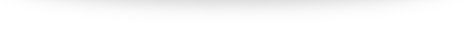
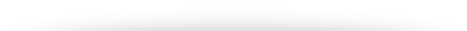
-
Min. Requirements: 400 MB RAM, 500 Mhz CPU
-
SecureBoot enabled (only 64bit version), kernel 5.10+
-
SystemD (sysvinit from a forum howto), Pulseaudio (optional)
-
Install & Live mode, with advanced persistence & encryption
-
Note: The ISO size is big because it contains extra software for offline installation, demo files, and cached content. The installer includes options to make your system as light as you want!
Donate if you can, so we can continue rockin' the world!
![]()


